Summary: I discuss how I made this Shatter effect in Maya for Unity. I discuss the three methods I tried for this effect in my current game. Maya’s Bullet dynamics, Maya’s Rigidbody dynamics and Unity’s physics.
My new game needed a shattering effect. I initially thought I could just use After Effect to make this effect. Here’s a run down on how I went about that.
1. Shatter using After Effects
In hindsight, I liked this direction I was heading towards. But I never even got the opportunity to render this out and import it in Unity. If you want to know how made this effect. Just follow this tutorial 🙂
2. Shatter Effect using Maya’s Bullet Dynamics
After seeing result from After Effects. I wanted to make the shatter effect in 3D. So I used Maya’s Bullet Dynamics to get this shatter effect.
3. Shatter Effect using Maya’s Rigidbody Dynamics
Lastly I tried another technique using Maya’s Rigidbody Dynamics to render the shatter effect. So far I liked this approach the best. I decided to go with this in our game.
This is the final version I went with for our game using Maya’s Rigidbody Dynamics. Here’s the test running inside Unity.
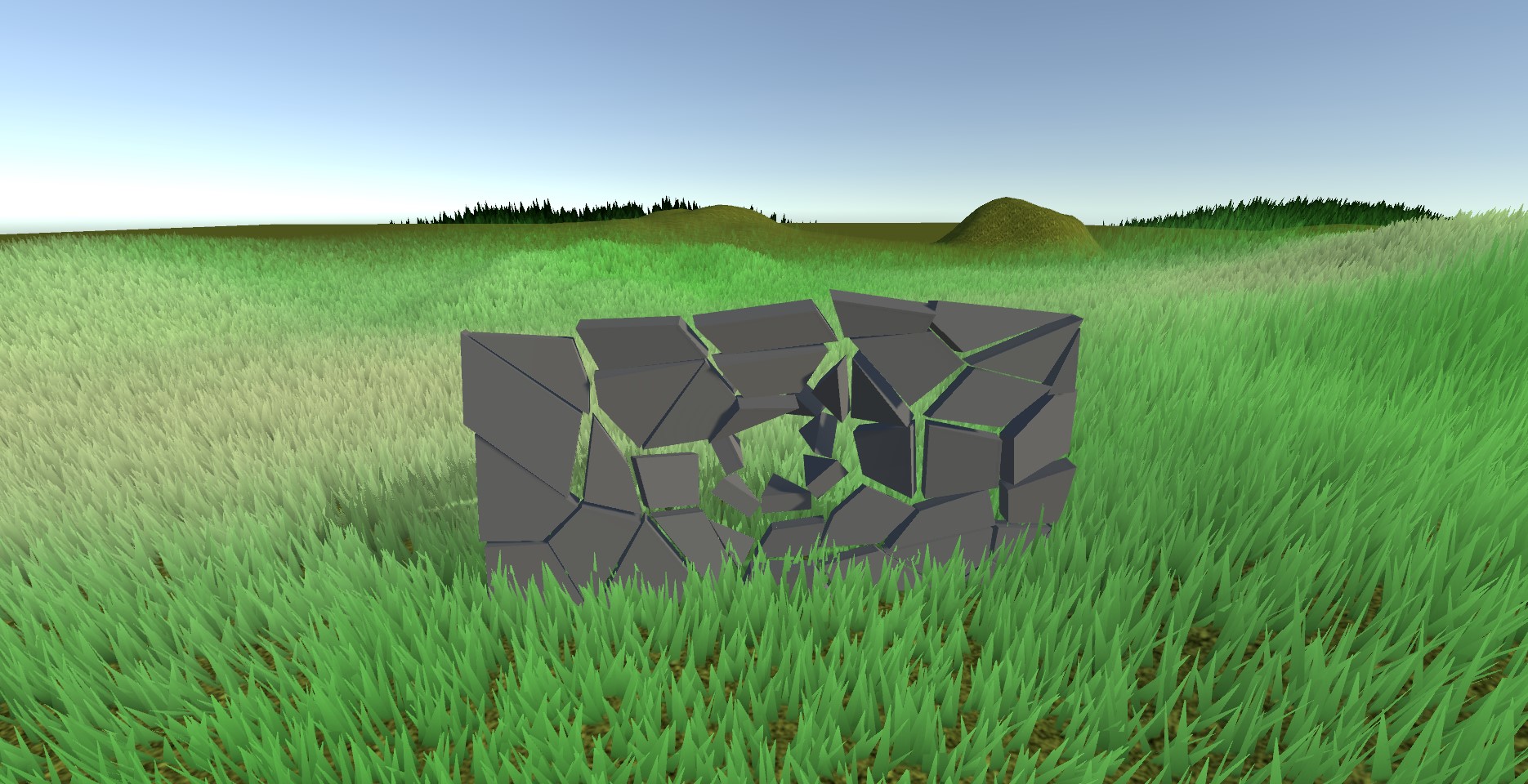

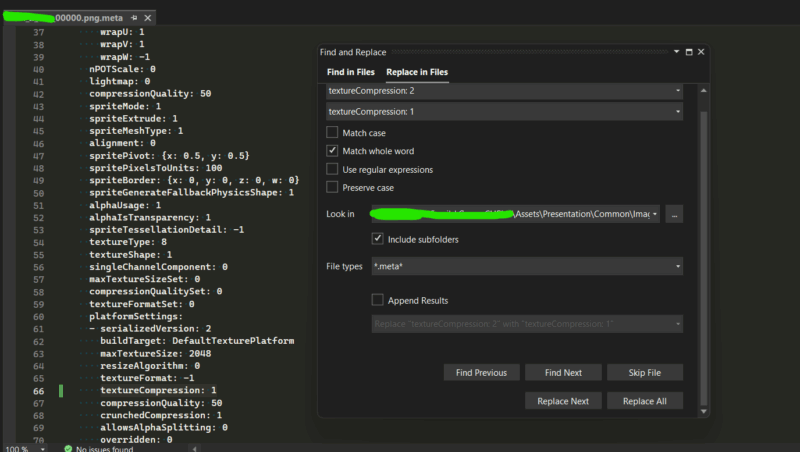

Testing a Comment section for my blogs!
This blog is lit!!!
Testing
It sure is!