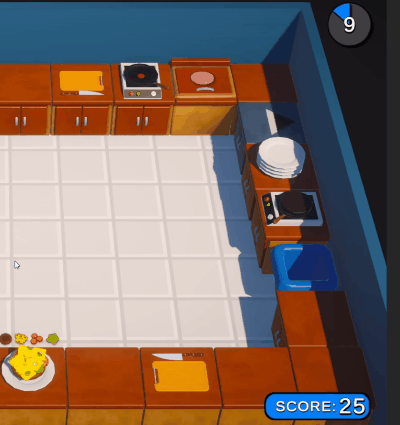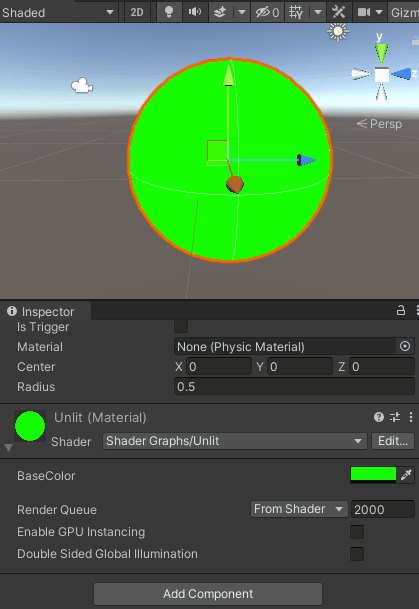I made a game using Unity Code Monkey’s course. I then added a few more features to the game. Here’s a link to Code Monkey’s course. https://www.youtube.com/watch?v=AmGSEH7QcDg&t=103s
The Game uses Unity’s new Input system, Unity Events, Delegates, Interfaces, Singleton Pattern, Observer pattern and other coding systems to make a Cooking Game.
In the Game the player must complete recipes in order to score points before the Game Timer ends.
The Game is feature complete. With a Main Menu, Loading Screen, Options Menu, Score Screen, shader and particle effects, background Music and gameplay audio, audio settings, custom Key Bindings, controller support with custom controller bindings, and a fully functional Save System.
Gameplay video for Kitchen Chaos with Addons listed below.
Here are the personal Addons I made for this game.
Added new Recipe timers
Each recipe now has it’s own unique timer, where player has to deliver the correct recipe before it’s timer runs out.
This timer is depicted by Recipe progress UI bar.
Recipe Progress UI bar changes color as the recipe’s timer goes below 60%.

Added new Recipe score
Now each recipe will give the player a score value that is shown next to the recipe. The player scores when the recipe is delivered successfully.

Game Over Screen Updates
Game Over screen now shows Total Recipe Score and Total Recipes delivered.

Game UI Screen Updates
Game UI layout and colors are updated to depict new features.
Game UI shows a score increment grow animation anytime player delivers the correct recipe.
Added new Timer text for total Game time left on the Game UI. That starts bouncing once it’s under 10.
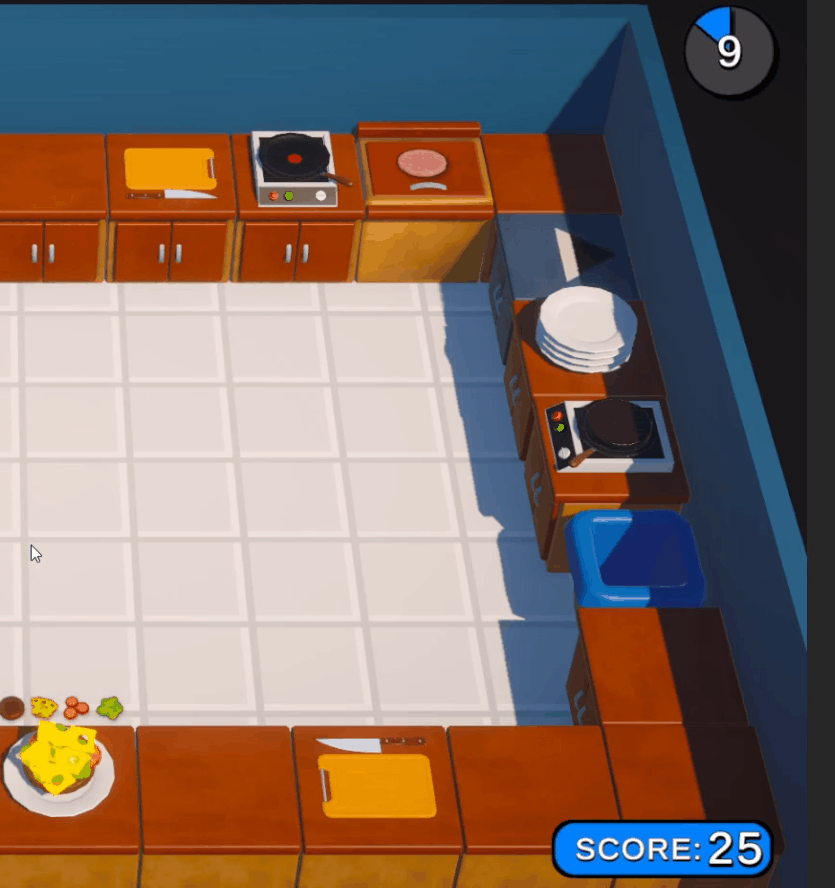
Updated the cutting ingredients system
You can now stop cutting ingredients, move them to another cutting counter and continue from the same cutting progress.

Updated the Stove Top Warning system
When Stove top is about to burn a patty, now the warning sign grows and sounds become more frequent. Stove Progress bar also flashes colors.