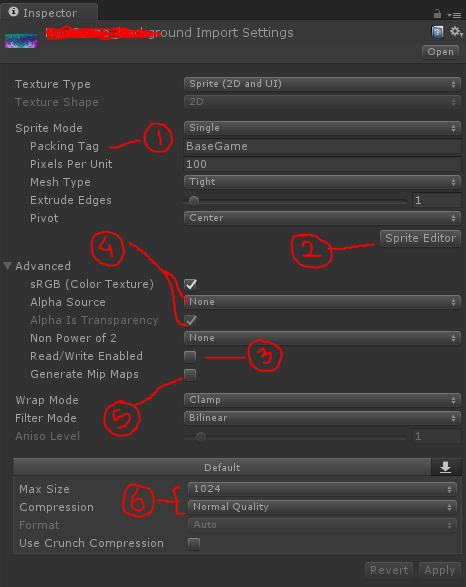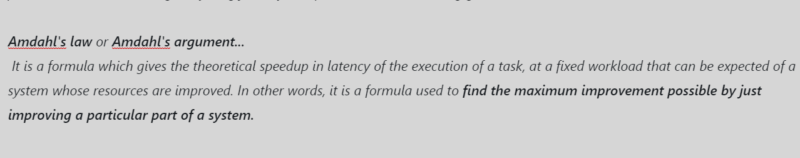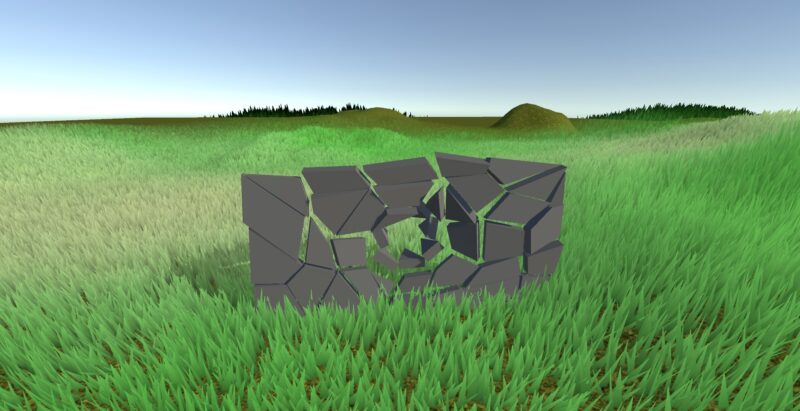Here are my current go-to optimization settings for sprites and textures.
1. Packing Tag: Used to make Spite Packer’s Atlas pages. https://shahbazsekhon.com/optimization-tags/
2. Sprite Editor: Used to edit the Sprite’s Mesh. https://shahbazsekhon.com/optimization-sprite-mesh/
3. Red/Write Enabled: Rarely used. When a script needs texture data. Double overhead, so avoid if possible.
4. Alpha: Can get expensive to have alpha. Avoid if possible. https://shahbazsekhon.com/optimization-sprite-mesh/
5. Mip Maps: Used if Art Assets move closer or further away for the camera.
6. Size: Select size based on screen pixels. Sometimes high compression is cheaper than bigger size. https://shahbazsekhon.com/optimization-textures/
Many of these settings I had to change every-time, I brought in an Asset for certain Games. I couldn’t find any method to change these undesirable Unity default settings. So, I made my own tool to reduce this repetitive work.
The custom tool for this https://shahbazsekhon.com/programming-default-import-tool/