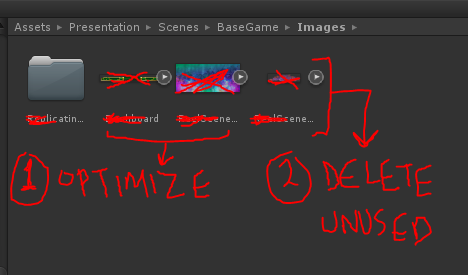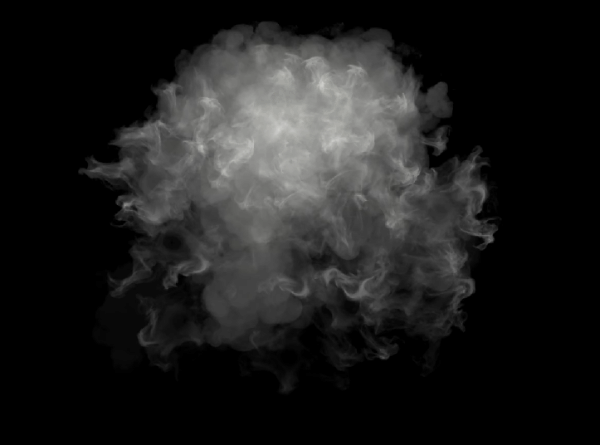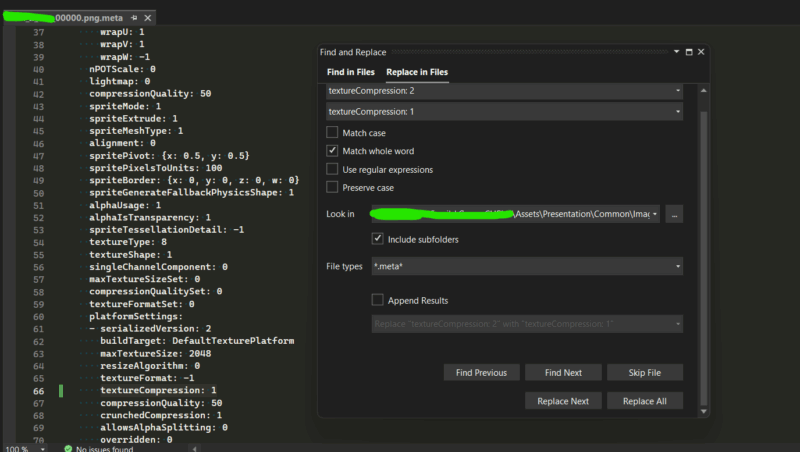Ctrl A(assets) + Delete…This post covers the method I used for managing unused assets in my last game.
Since I joined the game after the development had already started, I didn’t delete any assets during development. Because I didn’t have time to look at all the assets in the game. The game had extra assets from another game that was used as template. But that game also had some assets from a previous template game. Finding out all these used and unused assets was a lengthy manual process.
In the past I have used tools from Unity’s Asset store like A+ Assets Explorer or Qhierarchy. They have been effective for me per case scenario. Haven’t found a one for all solution yet.
Anyway, for this game because of how the Assets were distributed. I went to a feature’s Asset location, manually deleted unused assets and optimized the ones being used. This was an effective approach because I went to each Asset based on the gameplay while playing the game.
To explain this approach better. I ll take an example. If we had a scene called “Scene A”. All the assets of this scene were under its name as the root folder. First, I would play the game and reach till Scene A. I would then pause the game, clean out all the assets on the screen including its neighbors in the root folder. After completing this bonus, I would trigger another feature and pause at the next screen. And Repeat. Hence, cleaning out each scene based on the gameplay.
This way I deleted all unwanted assets while optimizing the ones being used.
The downside to this method was, missing to hit some of the Assets. Specially the ones not in their proper scene folders. But since this method impacted performance and size as a priority on the Game dependent assets. I went ahead with this approach, leaving behind some assets untouched.
Using this method, the most impact-full Assets were cleaned out first. This was an approach similar to The Amdahl’s law. Cleaning Assets based on the screen time they have. https://shahbazsekhon.com/optimization-amdahls-law/
This, in my opinion also improved quality.
Since I could spend more time on Assets most visible to the players.
Based on the game I am working on, I would change incoming asset settings. Either manually or using a tool to reduce repetition. Here are my Asset go to settings:
For Textures and Sprites: https://shahbazsekhon.com/optimization-texture-settings/
For meshes: https://shahbazsekhon.com/optimization-mesh-settings/
Automation tool for settings: https://shahbazsekhon.com/programming-default-import-tool/